Submit a Reply / Update
 Send Us Your Review
Send Us Your Review
Best Home Phone
 
|
CAD $9.45 /
mo. 415 Reviews |
 
|
$8.95 /
mo. 8 Reviews |
 
|
$0 /
mo. 11 Reviews |
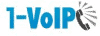 
|
$11.21 /
mo. 21 Reviews |
 
|
$4.25 /
mo. 21 Reviews |
Best Business Phone
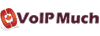 
|
$17.11 /
mo. 28 Reviews |
 
|
$25 /
mo. 0 Reviews |
 
|
$19.99 /
mo. 3 Reviews |
 
|
$25 /
mo. 0 Reviews |
 
|
$8.33 /
mo. 4 Reviews |
Best Internet Plans
 
|
$50 /
mo. 11 Reviews |
